-
Making the right call: when to use a custom post type
-
Making the right call: when to use a page or a dynamic template
-
Making the right call: when to install a new plugin vs develop from scratch
-
Making the right call: ways to use menus and widgets
Getting your hands on WordPress
How to create content on WordPress
How to develop an efficient website
WordPress administration view
First, it’s important to distinguish between the three main parts of the WordPress administration view.
There are three main sections here:
The admin bar, on the very top, contains some shortcuts for the admins.
The sidebar on the left, usually dark, contains the navigation links for your WordPress’s various functionalities.
Finally, everything else is contained to the right of the sidebar. Depending on which link or menu you are currently viewing, the content displayed may vary a lot, although they tend to follow the same structure. You can check where you are by looking at the sidebar.
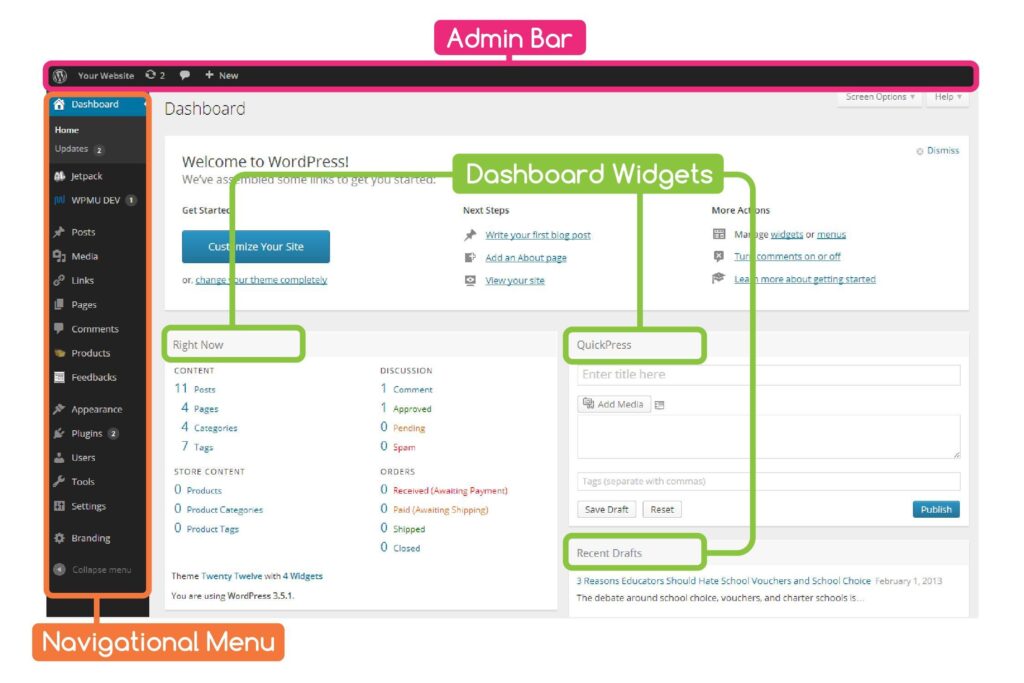
Login
Accessing this course requires a login. Please enter your credentials below!