-
Making the right call: when to use a custom post type
-
Making the right call: when to use a page or a dynamic template
-
Making the right call: when to install a new plugin vs develop from scratch
-
Making the right call: ways to use menus and widgets
Getting your hands on WordPress
How to create content on WordPress
How to develop an efficient website
Plugin installation
To install a new plugin, you need to go to the plugin marketplace or upload it directly to your website. (global)
The plugin marketplace is found when you go to the navigation sidebar menu on the left, clicking on “Plugins” and “Add New”. It will show up a list of plugins and a search bar.
To upload your plugin, in case you have downloaded it elsewhere, simply click the “Upload Plugin” button.

To manage your plugins, you can select “Plugins” on the sidebar navigation menu and click on “Installed Plugins”. You can deactivate, delete and update your plugins.
Also, some plugins display the Settings option from there.
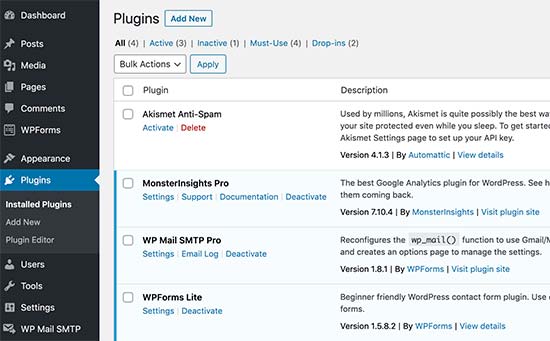
Login
Accessing this course requires a login. Please enter your credentials below!