-
Making the right call: when to use a custom post type
-
Making the right call: when to use a page or a dynamic template
-
Making the right call: when to install a new plugin vs develop from scratch
-
Making the right call: ways to use menus and widgets
Getting your hands on WordPress
How to create content on WordPress
How to develop an efficient website
Building on Gutenberg
To start building on Gutenberg (or almost any other page builder), you have to first conceptualize the idea of content blocks.
Instead of a constant flow of paragraphs like many other website builders do, each “line” is actually a block, which can be an image, a paragraph, a column, or a form.
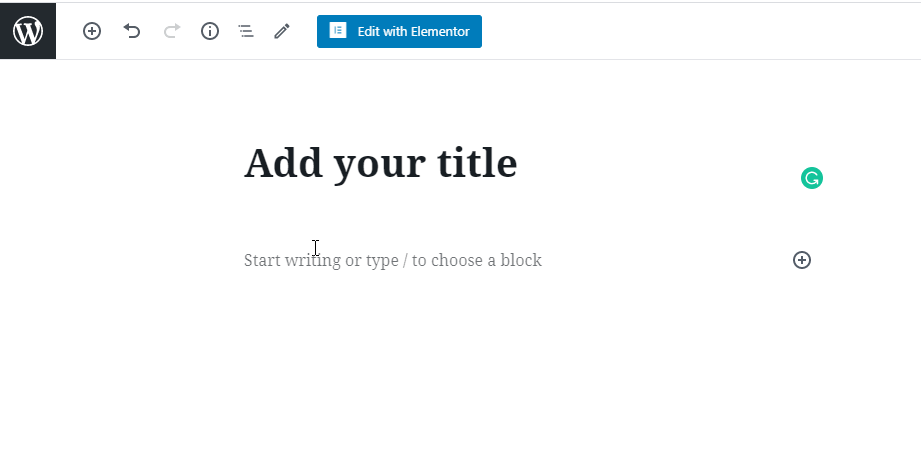
When you hit Enter in a block editor, you’ll see a black square with a plus sign in it. Click on it and it’ll open a menu with the available blocks. Alternatively, you can simply type in the slash command to open the menu (/).
From there on, you can simply start adding, moving, and removing blocks at your will.
As mentioned, certain blocks can contain other blocks.
Login
Accessing this course requires a login. Please enter your credentials below!