-
Making the right call: when to use a custom post type
-
Making the right call: when to use a page or a dynamic template
-
Making the right call: when to install a new plugin vs develop from scratch
-
Making the right call: ways to use menus and widgets
Making sense of basic internet terminology: hosting, servers, database, and the like
Okay, now we understand what WordPress is in general terms. But how does the magic happen?
Imagine that you want to build your house on a plot of land. You have so much freedom to build it as you want.
I’m sure you think it’s smart to do some planning before deciding where to build your living room, so you don’t find out later that the sun will never shine on your beautifully decorated room, right?
This is the same for website building. Let’s understand the basic terms used on the web.
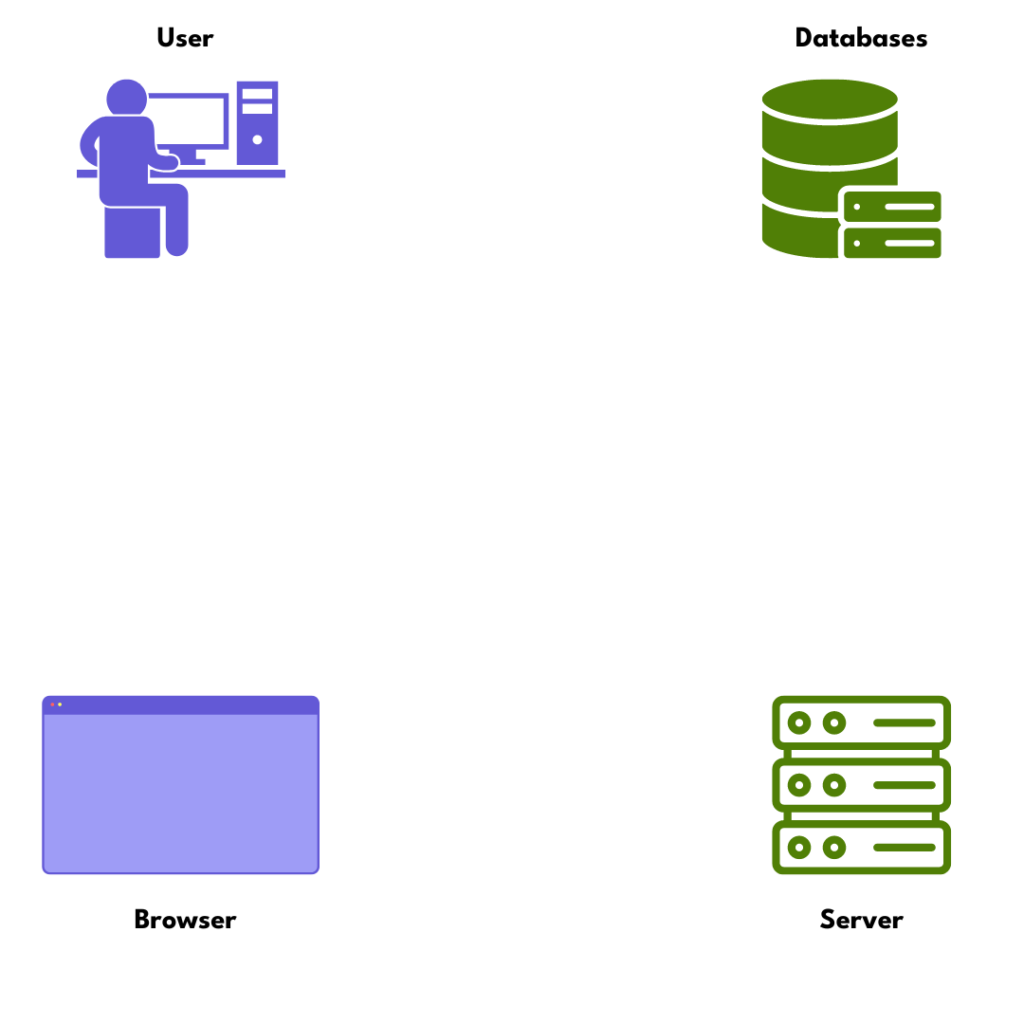
Don’t you worry, we’ll explain this image in the next minutes.
We don’t know much about the house-building terminology, but I’m pretty sure we would be dazzled if we understood how everything works that we take for granted, like why columns are positioned the way they are, or the calculations needed to build a simple thing like a staircase.
While you don’t need to know all of this stuff if you aren’t going to build your own house, it’s certainly useful when you are hiring builders – so you aren’t not blindly taking their advice.
But, in the case of WordPress, you do have the option to build your website yourself. And you probably will do a lot of things on it, so it’s important to understand the bare minimum.